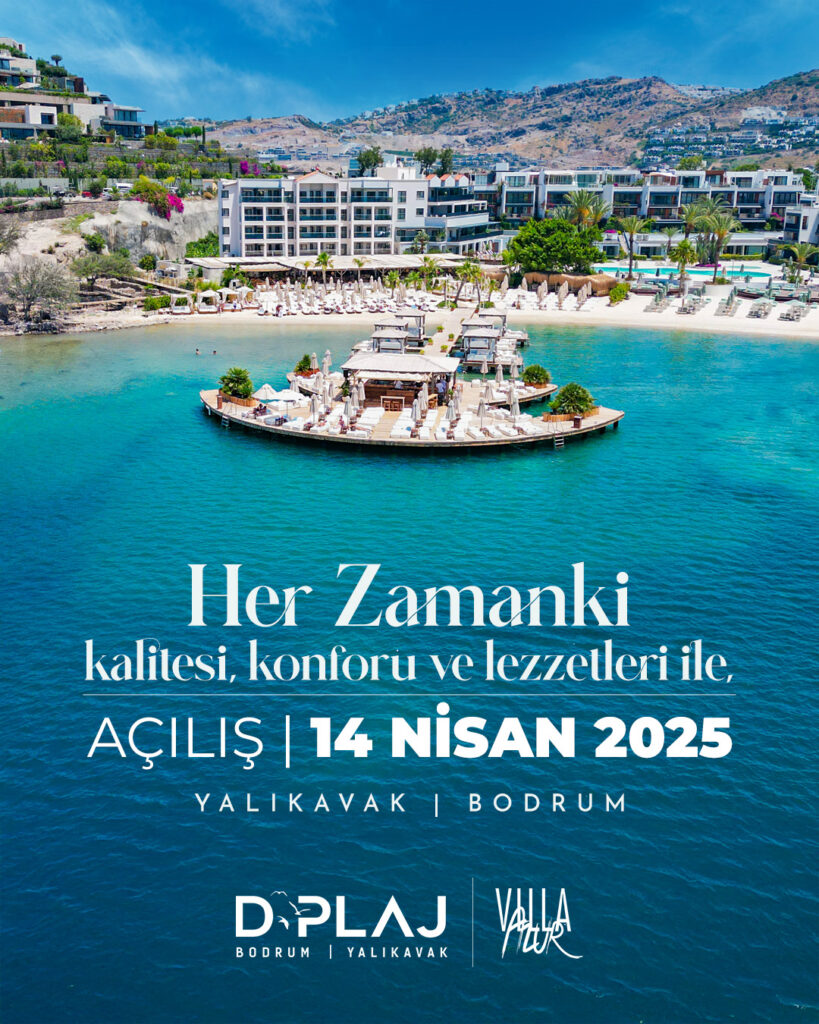Electronics User Manual
- AIR CONDITIONER:
Turn it on and off using the On/Off button.
• Use the Mode button to select heating, cooling, automatic, or fan mode, and adjust the temperature using the arrow buttons. - TELEVISION:
Turn the TV on and off using the power button on the remote control.
• Change channels using the CH button.
• Adjust the volume with the VOL button.
• Use the Source button to select your preferred input source. - REFRIGERATOR:
If the light turns on when you open the refrigerator, it is operating correctly. If not, turn the top control knob to the leaf icon to activate it.
• Placing wet or piled-up vegetables inside the refrigerator can cause condensation and reduce cooling efficiency. Wrap vegetables in paper and avoid placing them against the back wall.
• Always ensure that the refrigerator door is completely closed after use. - WASHING MACHINE:
Turn it on using the power button and select a wash program.
• Set the temperature and spin speed as needed.
• Add detergent and press the start button to begin the cycle. - DISHWASHER:
Turn it on and off using the leftmost power button.
• Adjust the timer using the clock symbol button.
• The ½ button activates a half-load cycle.
• Select the P/program button for desired settings: - Glass icon: Glassware wash
- ECO mode: Longest cycle
- 90°C intensive wash: For heavy-duty cleaning
- Pot icon: For washing pots and pans
After selecting a program, close the dishwasher door to start the cycle. - OVEN:
Select a program using the P button.
• Adjust the fan settings using the fan icon.
• Set the timer using the touchscreen clock (+ / – buttons).
• The control knobs are located externally. - STOVE:
Turn the stove on and off using the power button.
• Adjust the heat level using the + / – buttons.
• The stove is touch-operated.
• To clean burn marks, use baking soda and a sponge.
• If the “L” symbol appears and the stove stops working, it is due to moisture. After drying the surface, reset the circuit breaker to resume operation. - TEA MAKER / KETTLE:
Turn it on and off using the button at the bottom.
• Boil water using the button on the top.